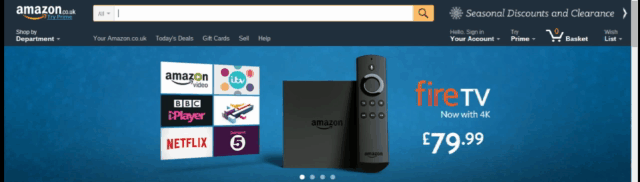Think for a moment about all the ways a reader might find your book online.
Keyword search results on Amazon / Google > so you’d better know what words people are using to find books like yours.
Retailer association > the products Amazon offers that are ‘like’ whatever a customer is searching for.
Category lists > Make good sales and you could enter the bestseller lists for your category. The higher you rank, the easier your book will be to find. One reason it really is important to make a strong push on launch sales. You want to be ‘visible’ to category browsers as soon as possible.
Direct search results – i.e. someone searching directly for you and your book.
These are the big-hitters, but can you add any more?
Which of these do you think you have the best chance of controlling?
That’s right, it’s the key-word search.
Take a moment to think about what happens when someone searches for a book within Amazon. They type their search terms into Amazon’s search box, and Amazon’s search spiders sift through the site looking for those terms.
Where might they find them?
In the book title (and sub-title), product description or book blurb, author biography and the 7 keyword phrases you have uploaded.
If the search terms aren’t there, your book will not rank and you will have no chance of making a sale to this customer.
So, knowing the right keywords, the words that most people use when searching for a book like yours, is gold dust to you.
Unfortunately, everyone is looking for the same valuable information, so it isn’t available in one simple transaction, but with a little detective work you can begin to get a good list of suitable key words for your books.
First stop, Google Adwords: www.google.com/AdWords
Here, you can type in the terms you think your reader might search for books like yours under, and find out the number of monthly searches under that search string. You will get new suggestions, too. Keep a spreadsheet of what you find out.
You will often have multiple search terms to research: for example, there will be people out there passionate about the location of your novel, or a particular kind of character (mermaids / policemen / sisters…) and of course genre will often be searched for also.
Once you have made a list of perhaps 20 search terms with high rankings on your spreadsheet, go to Amazon’s search box. You will need to conduct this part of the process in one sitting, as Amazon can ‘remember’ your visit and skew the results.
Let’s say you have a crime novel. Simply typing ‘crime’ into Amazon’s search box gives the auto-suggestions:
Crime books
Crime thrillers and mystery
This is useful as you may not have actually thought to use the term ‘crime book’ in your product description, but it’s what people are searching for.
The auto-fill may give lots of other interesting suggestions that could work for your book. Try picking a search term and then working through the alphabet to see what you can glean.
Crime b > gave me crime books Kindle
Crime c > crime classics
Crime e > crime e-books
Crime f > crime fiction new releases
Crime i > crime investigation books
You’ll quickly see how you need to write your product description, pick your search key words and possibly craft a title (or sub-title) based on how people use the internet if you want to sell books online.
You can do this A-Z search for a good number of key words associated with your book, so that you end up with 2 lists.
The first is your research from Google Adwords, and the second is what you have discovered using Amazon’s auto-fill.
Your third list is even more useful: it’s the words that rank highly on google and also turn up in Amazon’s auto-fill. These are of course highly valuable to you, and become your main keyword phrases.
Once you have your data, the job is in skilfully weaving these words and phrases that increase your likelihood of internet search spiders pulling out your book in response to a search term into anything you write about your book. Even your author biography. Even a blog post. You still need to give a faithful representation of your product, but you are able to do this by understanding a little more about how readers are finding books like yours online.
Task: remember to submit your keyword research along with any text you write to promote your book. You can highlight the key word phrases when they appear in your marketing text. If you have trouble weaving a particular phrase in, let me know what you are trying to achieve and I’ll see what I can do to help.
Top tip:
Amazon gives you the chance to include 7 keyword phrases to influence your book’s place in its store; use these in your book description too, to boost your visibility.